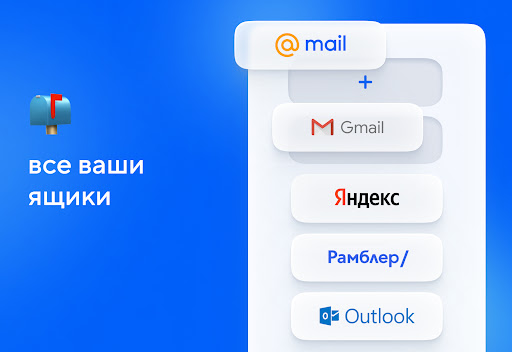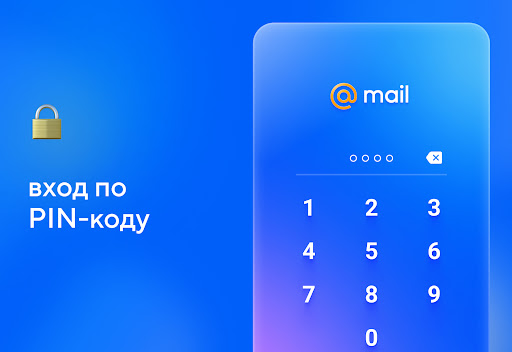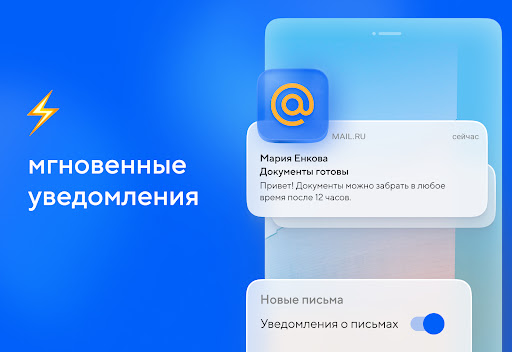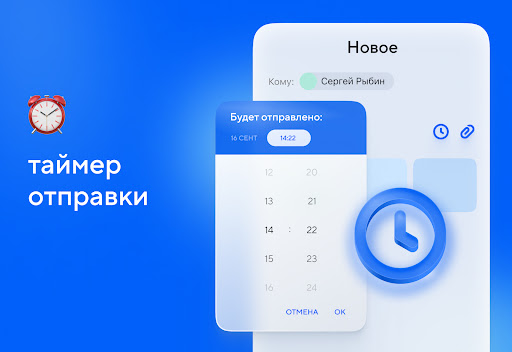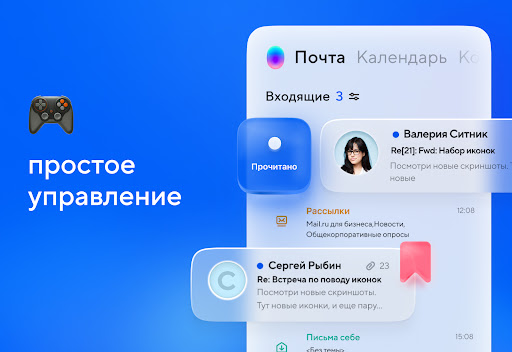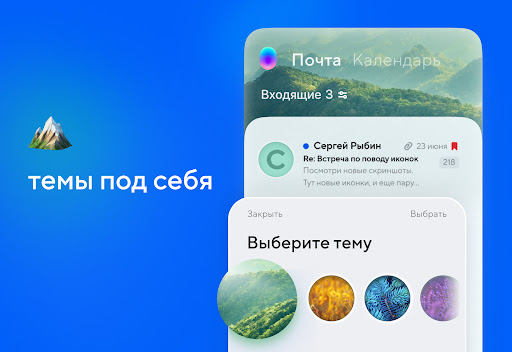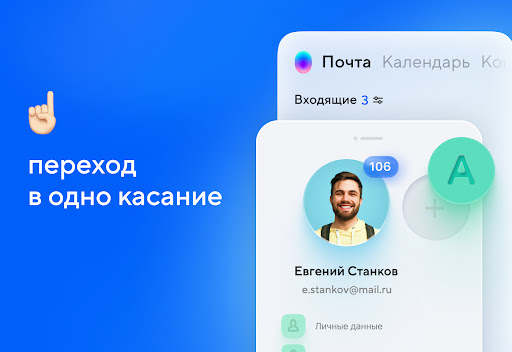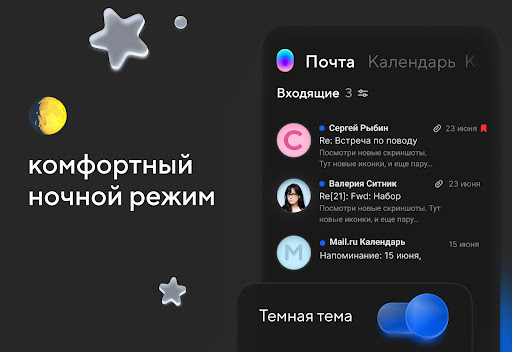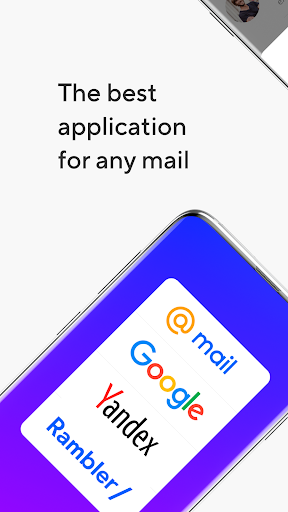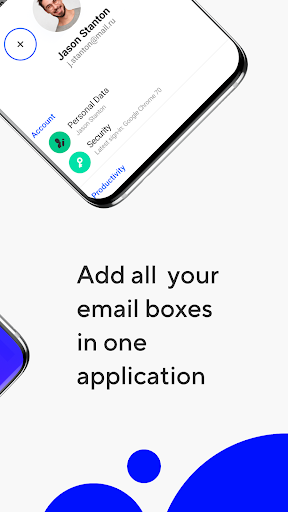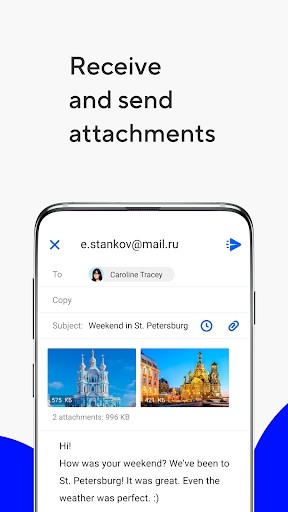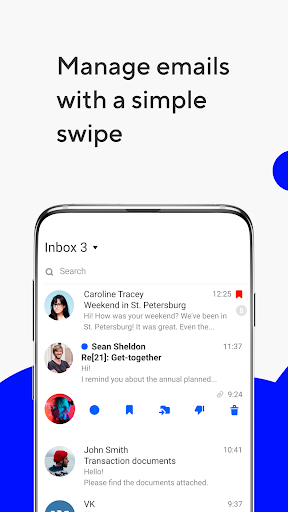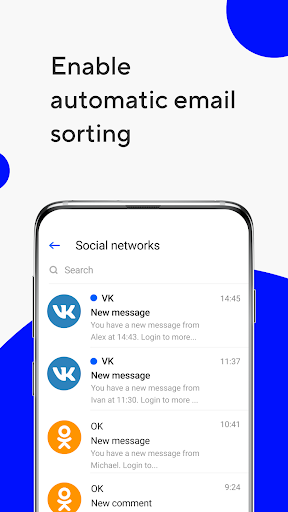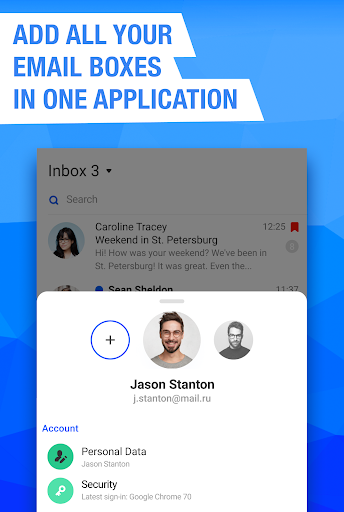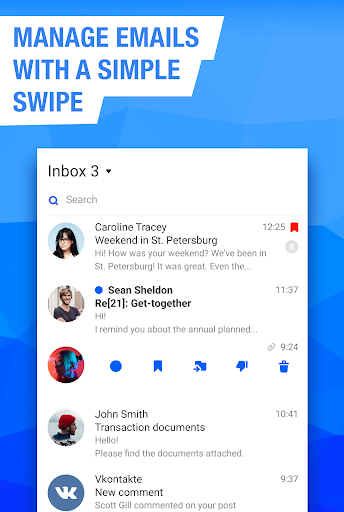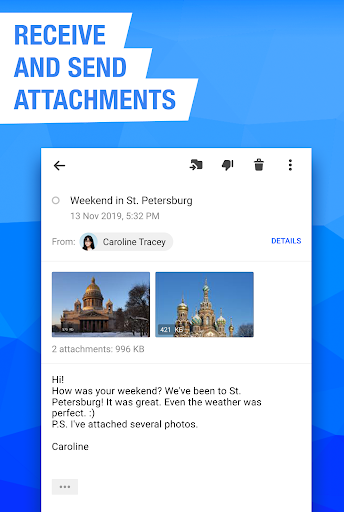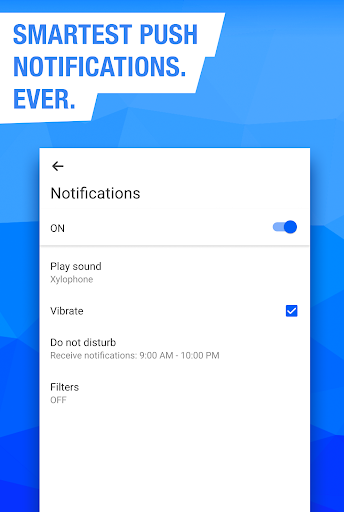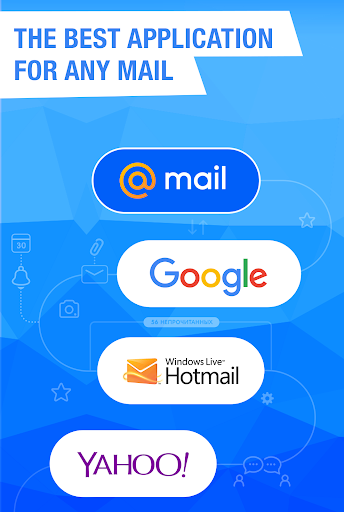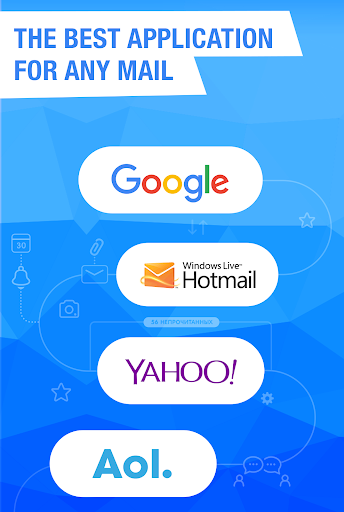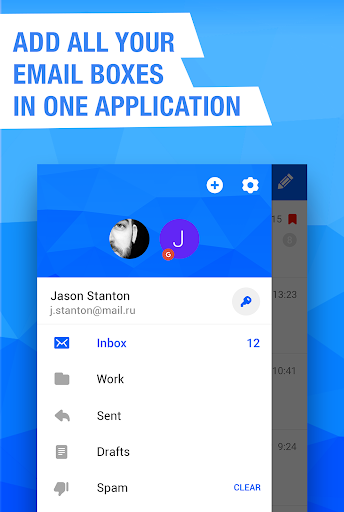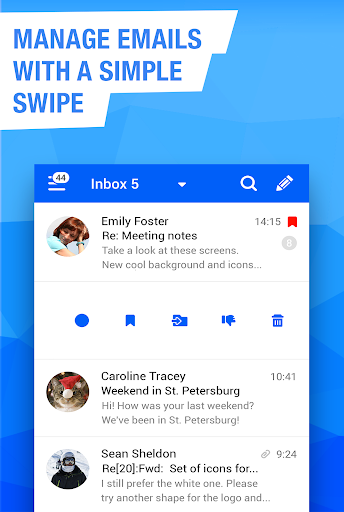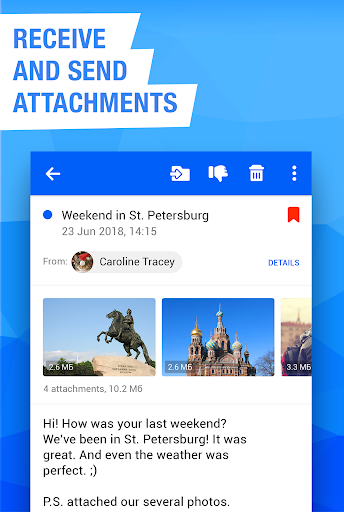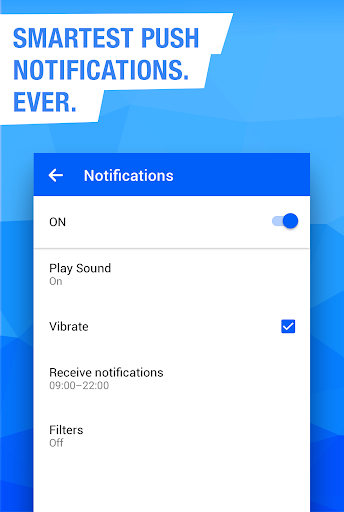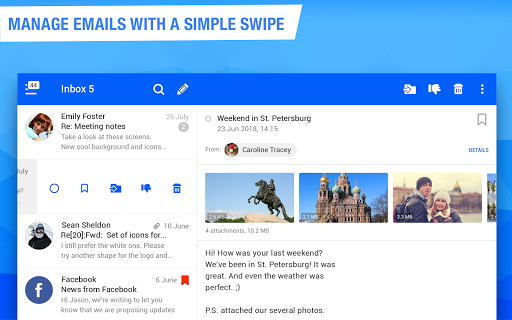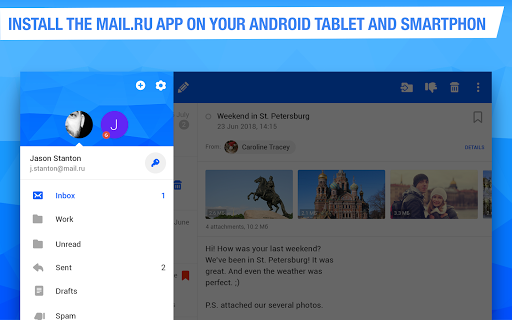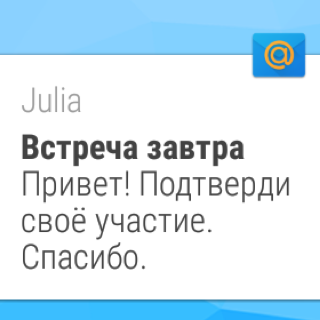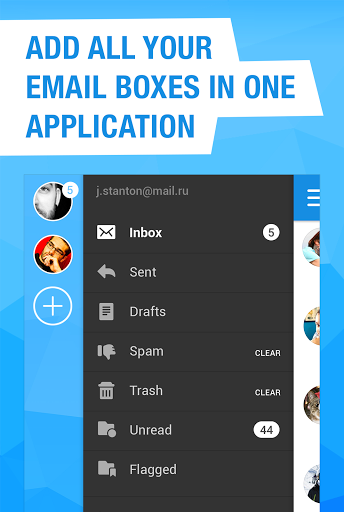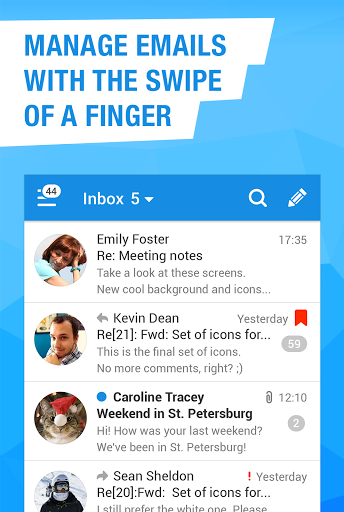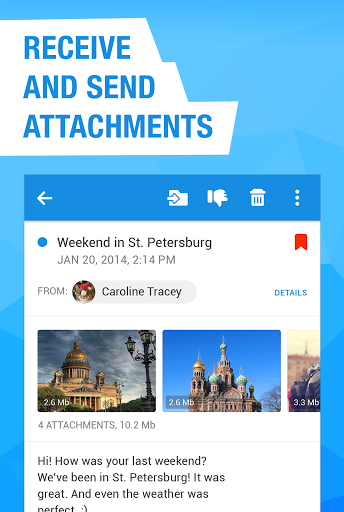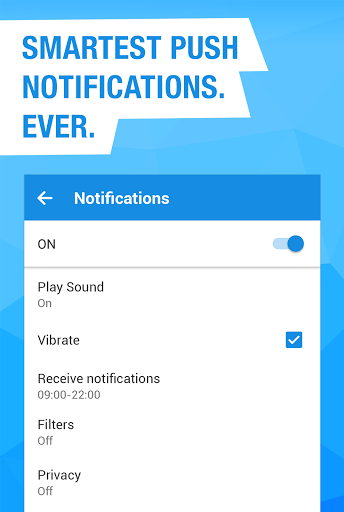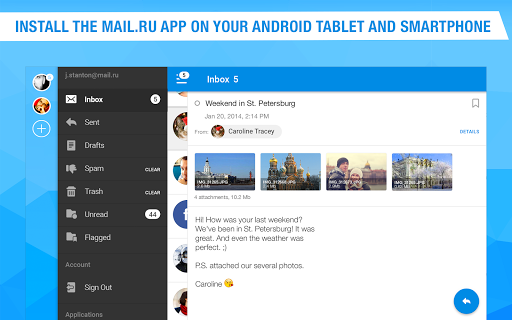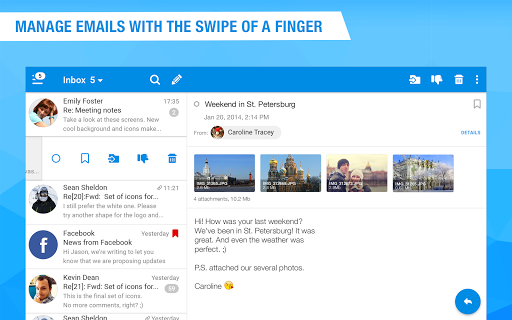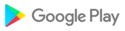In the latest version of the app, there are fewer errors, and the speed is higher. And also, it's still simply cool
The new version of the app is even more focused on details.
The new version of the app is even more focused on details.
Did you know that you could add accounts of other email services to Mail instead of switching among multiple apps? Now you know. It's easy as pie: go to your profile and press “Add account”
In the new version of the app, you won't encounter stuck page loading or blinking buttons: we've already detected and fixed these bugs. All you need to do is update Mail
In the new version of the app, you won't encounter stuck page loading or blinking buttons: we've already detected and fixed these bugs. All you need to do is update Mail
Logging in to your account is even easier now — that's one of the perks of the new version. By the way, you can use multiple accounts in Mail at once, try it out.
______
Something went wrong? Contact us at mailapps@corp.mail.ru. And if all is working well, please leave us a five-star rating. Every bit of positive feedback makes our developers happier.
Everything is even better and more stable in the new version, including push notifications. Turn them on not to miss important emails, for example, related to work or announcing a discount at your favorite store
______
Something went wrong? Contact us at mailapps@corp.mail.ru. And if all is working well, please leave us a five-star rating. Every bit of positive feedback makes our developers happier.
Now collaborating in Notes is even more convenient: you can mention another person in a note to discuss something or assign a task. If the note is shared, the person who has been mentioned receives a notification.
______
Something went wrong? Contact us at mailapps@corp.mail.ru. And if all is working well, please leave us a five-star rating. Every bit of positive feedback makes our developers happier.
We have improved email sharing. Now a person who gets a link to an email can view attachments, for example, a photo, a receipt, or tickets. And you still don’t need a recipient’s email address! Update the app to try it out
______
Something went wrong? Contact us at mailapps@corp.mail.ru. And if all is working well, please leave us a five-star rating. Every bit of positive feedback makes our developers happier.
What emails are awaiting you in Mail today? Check right away. And if you update first, the app will open even faster than before.
______
Something went wrong? Contact us at mailapps@corp.mail.ru. And if all is working well, please leave us a five-star rating. Every bit of positive feedback makes our developers happier.
What emails are awaiting you in Mail today? Check right away. And if you update first, the app will open even faster than before.
______
Something went wrong? Contact us at mailapps@corp.mail.ru. And if all is working well, please leave us a five-star rating. Every bit of positive feedback makes our developers happier.
Writing important things in Notes is even more convenient now: you can add tables. Be it monthly budget or vacation schedule — tables in Notes are suitable for personal use and work. Update the app and try it out.
______
Something went wrong? Contact us at mailapps@corp.mail.ru. And if all is working well, please leave us a five-star rating. Every bit of positive feedback makes our developers happier.
Mail app has become better — even fewer errors, even more stability. Check it out!
______
Something went wrong? Contact us at mailapps@corp.mail.ru. And if all is working well, please leave us a five-star rating. Every bit of positive feedback makes our developers happier.
Mail app has become better — even fewer errors, even more stability. Check it out!
______
Something went wrong? Contact us at mailapps@corp.mail.ru. And if all is working well, please leave us a five-star rating. Every bit of positive feedback makes our developers happier.
Now you can copy text of an email to Notes using just one button. Open a newsletter or email you sent to yourself and click “Save as note” at the bottom. Done! Try it out in the last version of Mail
______
Something went wrong? Contact us at mailapps@corp.mail.ru. And if all is working well, please leave us a five-star rating. Every bit of positive feedback makes our developers happier.
What do Mail and Swiss watches have in common? They work without any glitch. Now the app is even more stable.
______
Something went wrong? Contact us at mailapps@corp.mail.ru. And if all is working well, please leave us a five-star rating. Every bit of positive feedback makes our developers happier.
The app now opens even faster. Your emails, calendar, notes, and tasks are an instant closer — simply update the app.
______
Something went wrong? Contact us at mailapps@corp.mail.ru. And if all is working well, please leave us a five-star rating. Every bit of positive feedback makes our developers happier.
Mail gets better from week to week. We have made little changes and fixed a coupe of minor things. Update the app to have the most convenient version at hand
______
Something went wrong? Contact us at mailapps@corp.mail.ru. And if all is working well, please leave us a five-star rating. Every bit of positive feedback makes our developers happier.
Now you can share an email via a link. This allows you to show the email's contents to other people, even if you do not know their email addresses. To share, click the share button next to the email subject line and send the email link in a convenient messenger. Do not forget to update the app beforehand.
______
Something went wrong? Contact us at mailapps@corp.mail.ru. And if all is working well, please leave us a five-star rating. Every bit of positive feedback makes our developers happier.
The app now works even faster. Check your emails, calendar, or notes to see how fast the app is — but you need to update first.
______
Something went wrong? Contact us at mailapps@corp.mail.ru. And if all is working well, please leave us a five-star rating. Every bit of positive feedback makes our developers happier.
What happens if you update the app right now? It will become a bit faster and more convenient. Highly recommended.
______
Something went wrong? Contact us at mailapps@corp.mail.ru. And if all is working well, please leave us a five-star rating. Every bit of positive feedback makes our developers happier.
We have made Mail even more stable — it works without a hitch.
______
Something went wrong? Contact us at mailapps@corp.mail.ru. And if all is working well, please leave us a five-star rating. Every bit of positive feedback makes our developers happier.
Meet new events in Calendar. Add interesting events and holidays to your calendar so that you do not miss any of them. For example, movie premieres.
______
Something went wrong? Contact us at mailapps@corp.mail.ru. And if all is working well, please leave us a five-star rating. Every bit of positive feedback makes our developers happier.
Meet new events in Calendar. Add interesting events and holidays to your calendar so that you do not miss any of them. For example, movie premieres.
______
Something went wrong? Contact us at mailapps@corp.mail.ru. And if all is working well, please leave us a five-star rating. Every bit of positive feedback makes our developers happier.
We've refreshed the app to make it even more convenient. Update and see for yourself.
______
Something went wrong? Contact us at mailapps@corp.mail.ru. And if all is working well, please leave us a five-star rating. Every bit of positive feedback makes our developers happier.
We continue to modernize the app: this time improved some things and removed a couple of minor flaws. Even more stable now.
______
Something went wrong? Contact us at mailapps@corp.mail.ru. And if all is working well, please leave us a five-star rating. Every bit of positive feedback makes our developers happier.
A little faster, a little more stable, a little better — small but useful changes in Mail.
______
Something went wrong? Contact us at mailapps@corp.mail.ru. And if all is working well, please leave us a five-star rating. Every bit of positive feedback makes our developers happier.
A little faster, a little more stable, a little better — small but useful changes in Mail.
______
Something went wrong? Contact us at mailapps@corp.mail.ru. And if all is working well, please leave us a five-star rating. Every bit of positive feedback makes our developers happier.
We keep making Mail better, what's new?
— Quick login with QR code — scan a QR code on your desktop to sign in, no need to enter password
— Notes icon — jot down an idea or a movie title easily and quickly
— Some snow on the app icon and advent-calendar— +100 to your New Year mood
______
Something went wrong? Contact us at mailapps@corp.mail.ru. And if all is working well, please leave us a five-star rating. Every bit of positive feedback makes our developers happier.
Mail becomes better with each update. In this version we improved authorization, so that you can log in to your mailbox easier and more comfortably.
______
Something went wrong? Contact us at mailapps@corp.mail.ru. And if all is working well, please leave us a five-star rating. Every bit of positive feedback makes our developers happier.
En
We made a few small changes — the app indeed got better. We are also working on some major updates.
______
Something went wrong? Contact us at mailapps@corp.mail.ru. And if all is working well, please leave us a five-star rating. Every bit of positive feedback makes our developers happier.
We have made notifications more convenient so that you don't miss important emails and events.
______
Something went wrong? Contact us at mailapps@corp.mail.ru. And if all is working well, please leave us a five-star rating. Every bit of positive feedback makes our developers happier.
Our safe Mail has become even safer in this update.
______
Something went wrong? Contact us at mailapps@corp.mail.ru. And if all is working well, please leave us a five-star rating. Every bit of positive feedback makes our developers happier.
We stably increase the app's stability. Also in this update.
______
Something went wrong? Contact us at mailapps@corp.mail.ru. And if all is working well, please leave us a five-star rating. Every bit of positive feedback makes our developers happier.
We stably increase the app's stability. Also in this update.
______
Something went wrong? Contact us at mailapps@corp.mail.ru. And if all is working well, please leave us a five-star rating. Every bit of positive feedback makes our developers happier.
The same Mail, Calendar, Tasks and Cloud — only better.
______
Something went wrong? Contact us at mailapps@corp.mail.ru. And if all is working well, please leave us a five-star rating. Every bit of positive feedback makes our developers happier.
The same Mail, Calendar, Tasks and Cloud — only better.
______
Something went wrong? Contact us at mailapps@corp.mail.ru. And if all is working well, please leave us a five-star rating. Every bit of positive feedback makes our developers happier.
You receive emails — we notify you. You don't miss anything important thanks to notifications — we never miss a chance to improve them. Just like in this update.
______
Something went wrong? Contact us at mailapps@corp.mail.ru. And if all is working well, please leave us a five-star rating. Every bit of positive feedback makes our developers happier.
The traditional “Cool Mail Features” column: all attachments from your emails appear in the “Cloud” tab. Simply open Cloud if you need to quickly find a document. Stay tuned for more cool features. And in this version — a few small changes to make Mail even more convenient.
______
Something went wrong? Contact us at mailapps@corp.mail.ru. And if all is working well, please leave us a five-star rating. Every bit of positive feedback makes our developers happier.
We've made small changes, fixed minor bugs — now Mail is even more convenient.
______
Something went wrong? Contact us at mailapps@corp.mail.ru. And if all is working well, please leave us a five-star rating. Every bit of positive feedback makes our developers happier.
We've made small changes, fixed minor bugs — now Mail is even more convenient.
______
Something went wrong? Contact us at mailapps@corp.mail.ru. And if all is working well, please leave us a five-star rating. Every bit of positive feedback makes our developers happier.
If you are looking for stability, open Mail — the app is more stable with each new update.
______
Something went wrong? Please contact us at mailapps@corp.mail.ru. We will do all we can to help restore harmony. And if all is working as it should, please leave us a five-star rating. Every bit of positive feedback makes the world a better place and also makes our developers happier.
We fixed a few things and now it's even better than before! Update the app and see for yourself. Excited to hear your feedback.
______
Something went wrong? Please contact us at mailapps@corp.mail.ru. We will do all we can to help restore harmony. And if all is working as it should, please leave us a five-star rating. Every bit of positive feedback makes the world a better place and also makes our developers happier.
We fixed a few things and now it's even better than before! Update the app and see for yourself. Excited to hear your feedback.
______
Something went wrong? Please contact us at mailapps@corp.mail.ru. We will do all we can to help restore harmony. And if all is working as it should, please leave us a five-star rating. Every bit of positive feedback makes the world a better place and also makes our developers happier.
We have uploaded the latest and best version of Mail — even more stable, more convenient, safer and faster. Try it out, we are looking forward to hearing your feedback.
______
Something went wrong? Please contact us at mailapps@corp.mail.ru. We will do all we can to help restore harmony. And if all is working as it should, please leave us a five-star rating. Every bit of positive feedback makes the world a better place and also makes our developers happier.
Mail, Calendar, Cloud, Tasks and other great services — all is in place and is even faster and more convenient. Try it out!
______
Having problems? Please contact us at mailapps@corp.mail.ru. We will do all we can to help restore harmony. And if all is working as it should, please leave us a five-star rating. Every bit of positive feedback makes the world a better place and also makes our developers happier.
Mail, Calendar, Cloud, Tasks and other great services — all is in place and is even faster and more convenient. Try it out!
______
Having problems? Please contact us at mailapps@corp.mail.ru. We will do all we can to help restore harmony. And if all is working as it should, please leave us a five-star rating. Every bit of positive feedback makes the world a better place and also makes our developers happier.
We've changed a few things, and now the app is even more convenient than before. Have a look!
______
Having problems? Please contact us at mailapps@corp.mail.ru. We will do all we can to help restore harmony. And if all is working as it should, please leave us a five-star rating. Every bit of positive feedback makes the world a better place and also makes our developers happier.
We are happy to present the new Mail, a super app for all your tasks! It has everything you need in one place.
Your meetings are organized in Calendar, todo lists in Tasks, while documents and email attachments are saved in Cloud, Videocalls will help you keep in touch with colleagues.
To enable the new features, update the app, open it, go to “Account”, then “Appearance” and turn on “Quick access to services”.
We are happy to present the new Mail, a super app for all your tasks! It has everything you need in one place.
Your meetings are organized in Calendar, todo lists in Tasks, while documents and email attachments are saved in Cloud, Videocalls will help you keep in touch with colleagues.
To enable the new features, update the app, open it, go to “Account”, then “Appearance” and turn on “Quick access to services”.
We are happy to present the new Mail, a super app for all your tasks! It has everything you need in one place.
Your meetings are organized in Calendar, todo lists in Tasks, while documents and email attachments are saved in Cloud, Videocalls will help you keep in touch with colleagues.
To enable the new features, update the app, open it, go to “Account”, then “Appearance” and turn on “Quick access to services”.
We are happy to present the new Mail, a super app for all your tasks! It has everything you need in one place.
Your meetings are organized in Calendar, todo lists in Tasks, while documents and email attachments are saved in Cloud, Videocalls will help you keep in touch with colleagues.
To enable the new features, update the app, open it, go to “Account”, then “Appearance” and turn on “Quick access to services”.
We are happy to present the new Mail, a super app for all your tasks! It has everything you need in one place.
Your meetings are organized in Calendar, todo lists in Tasks, while documents and email attachments are saved in Cloud, Videocalls will help you keep in touch with colleagues.
To enable the new features, update the app, open it, go to “Account”, then “Appearance” and turn on “Quick access to services”.
We are happy to present the new Mail, a super app for all your tasks! It has everything you need in one place.
Your meetings are organized in Calendar, todo lists in Tasks, while documents and email attachments are saved in Cloud, Videocalls will help you keep in touch with colleagues.
To enable the new features, update the app, open it, go to “Account”, then “Appearance” and turn on “Quick access to services”.
We are happy to present the new Mail, a super app for all your tasks! It has everything you need in one place.
Your meetings are organized in Calendar, todo lists in Tasks, while documents and email attachments are saved in Cloud, Videocalls will help you keep in touch with colleagues.
To enable the new features, update the app, open it, go to “Account”, then “Appearance” and turn on “Quick access to services”.
We are happy to present the new Mail, a super app for all your tasks! It has everything you need in one place.
Your meetings are organized in Calendar, todo lists in Tasks, while documents and email attachments are saved in Cloud, Videocalls will help you keep in touch with colleagues.
To enable the new features, update the app, open it, go to “Account”, then “Appearance” and turn on “Quick access to services”.
We are happy to present the new Mail, a super app for all your tasks! It has everything you need in one place.
Your meetings are organized in Calendar, todo lists in Tasks, while documents and email attachments are saved in Cloud, Videocalls will help you keep in touch with colleagues.
To enable the new features, update the app, open it, go to “Account”, then “Appearance” and turn on “Quick access to services”.
We are happy to present the new Mail, a super app for all your tasks! It has everything you need in one place.
Your meetings are organized in Calendar, todo lists in Tasks, while documents and email attachments are saved in Cloud, Videocalls will help you keep in touch with colleagues.
To enable the new features, update the app, open it, go to “Account”, then “Appearance” and turn on “Quick access to services”.
We are happy to present the new Mail, a super app for all your tasks! It has everything you need in one place.
Your meetings are organized in Calendar, todo lists in Tasks, while documents and email attachments are saved in Cloud, Videocalls will help you keep in touch with colleagues.
To enable the new features, update the app, open it, go to “Account”, then “Appearance” and turn on “Quick access to services”.
We are happy to present the new Mail, a super app for all your tasks! It has everything you need in one place.
Your meetings are organized in Calendar, todo lists in Tasks, while documents and email attachments are saved in Cloud, Videocalls will help you keep in touch with colleagues.
To enable the new features, update the app, open it, go to “Account”, then “Appearance” and turn on “Quick access to services”.
We are happy to present the new Mail, a super app for all your tasks! It has everything you need in one place.
Your meetings are organized in Calendar, todo lists in Tasks, while documents and email attachments are saved in Cloud, Videocalls will help you keep in touch with colleagues.
To enable the new features, update the app, open it, go to “Account”, then “Appearance” and turn on “Quick access to services”.
We are happy to present the new Mail, a super app for all your tasks! It has everything you need in one place.
Your meetings are organized in Calendar, todo lists in Tasks, while documents and email attachments are saved in Cloud, Videocalls will help you keep in touch with colleagues.
To enable the new features, update the app, open it, go to “Account”, then “Appearance” and turn on “Quick access to services”.
We are happy to present the new Mail, a super app for all your tasks! It has everything you need in one place.
Your meetings are organized in Calendar, todo lists in Tasks, while documents and email attachments are saved in Cloud, Videocalls will help you keep in touch with colleagues.
To enable the new features, update the app, open it, go to “Account”, then “Appearance” and turn on “Quick access to services”.
We are happy to present the new Mail, a super app for all your tasks! It has everything you need in one place.
Your meetings are organized in Calendar, todo lists in Tasks, while documents and email attachments are saved in Cloud, Videocalls will help you keep in touch with colleagues.
To enable the new features, update the app, open it, go to “Account”, then “Appearance” and turn on “Quick access to services”.
We are happy to present the new Mail, a super app for all your tasks! It has everything you need in one place.
Your meetings are organized in Calendar, todo lists in Tasks, while documents and email attachments are saved in Cloud, Videocalls will help you keep in touch with colleagues.
To enable the new features, update the app, open it, go to “Account”, then “Appearance” and turn on “Quick access to services”.
We are happy to present the new Mail, a super app for all your tasks! It has everything you need in one place.
Your meetings are organized in Calendar, todo lists in Tasks, while documents and email attachments are saved in Cloud, Videocalls will help you keep in touch with colleagues.
To enable the new features, update the app, open it, go to “Account”, then “Appearance” and turn on “Quick access to services”.
We are happy to present the new Mail, a super app for all your tasks! It has everything you need in one place.
Your meetings are organized in Calendar, todo lists in Tasks, while documents and email attachments are saved in Cloud, Videocalls will help you keep in touch with colleagues.
To enable the new features, update the app, open it, go to “Account”, then “Appearance” and turn on “Quick access to services”.
We are happy to present the new Mail, a super app for all your tasks! It has everything you need in one place.
Your meetings are organized in Calendar, todo lists in Tasks, while documents and email attachments are saved in Cloud, Videocalls will help you keep in touch with colleagues.
To enable the new features, update the app, open it, go to “Account”, then “Appearance” and turn on “Quick access to services”.
We are happy to present the new Mail, a super app for all your tasks! It has everything you need in one place.
Your meetings are organized in Calendar, todo lists in Tasks, while documents and email attachments are saved in Cloud, Videocalls will help you keep in touch with colleagues.
To enable the new features, update the app, open it, go to “Account”, then “Appearance” and turn on “Quick access to services”.
We are happy to present the new Mail, a super app for all your tasks! It has everything you need in one place.
Your meetings are organized in Calendar, todo lists in Tasks, while documents and email attachments are saved in Cloud, Videocalls will help you keep in touch with colleagues.
To enable the new features, update the app, open it, go to “Account”, then “Appearance” and turn on “Quick access to services”.
We are happy to present the new Mail, a super app for all your tasks! It has everything you need in one place.
Your meetings are organized in Calendar, todo lists in Tasks, while documents and email attachments are saved in Cloud, Videocalls will help you keep in touch with colleagues.
To enable the new features, update the app, open it, go to “Account”, then “Appearance” and turn on “Quick access to services”.
We are happy to present the new Mail, a super app for all your tasks! It has everything you need in one place.
Your meetings are organized in Calendar, todo lists in Tasks, while documents and email attachments are saved in Cloud, Videocalls will help you keep in touch with colleagues.
To enable the new features, update the app, open it, go to “Account”, then “Appearance” and turn on “Quick access to services”.
We are happy to present the new Mail, a super app for all your tasks! It has everything you need in one place.
Your meetings are organized in Calendar, todo lists in Tasks, while documents and email attachments are saved in Cloud, Videocalls will help you keep in touch with colleagues.
To enable the new features, update the app, open it, go to “Account”, then “Appearance” and turn on “Quick access to services”.
We are happy to present the new Mail, a super app for all your tasks! It has everything you need in one place.
Your meetings are organized in Calendar, todo lists in Tasks, while documents and email attachments are saved in Cloud, Videocalls will help you keep in touch with colleagues.
To enable the new features, update the app, open it, go to “Account”, then “Appearance” and turn on “Quick access to services”.
We are happy to present the new Mail, a super app for all your tasks! It has everything you need in one place.
Your meetings are organized in Calendar, todo lists in Tasks, while documents and email attachments are saved in Cloud, Videocalls will help you keep in touch with colleagues.
To enable the new features, update the app, open it, go to “Account”, then “Appearance” and turn on “Quick access to services”.
We are happy to present the new Mail, a super app for all your tasks! It has everything you need in one place.
Your meetings are organized in Calendar, todo lists in Tasks, while documents and email attachments are saved in Cloud, Videocalls will help you keep in touch with colleagues.
To enable the new features, update the app, open it, go to “Account”, then “Appearance” and turn on “Quick access to services”.
We are happy to present the new Mail, a super app for all your tasks! It has everything you need in one place.
Your meetings are organized in Calendar, todo lists in Tasks, while documents and email attachments are saved in Cloud, Videocalls will help you keep in touch with colleagues.
To enable the new features, update the app, open it, go to “Account”, then “Appearance” and turn on “Quick access to services”.
We are happy to present the new Mail, a super app for all your tasks! It has everything you need in one place.
Your meetings are organized in Calendar, todo lists in Tasks, while documents and email attachments are saved in Cloud, Videocalls will help you keep in touch with colleagues.
To enable the new features, update the app, open it, go to “Account”, then “Appearance” and turn on “Quick access to services”.
We are happy to present the new Mail, a super app for all your tasks! It has everything you need in one place.
Your meetings are organized in Calendar, todo lists in Tasks, while documents and email attachments are saved in Cloud, Videocalls will help you keep in touch with colleagues.
To enable the new features, update the app, open it, go to “Account”, then “Appearance” and turn on “Quick access to services”.
We are happy to present the new Mail, a super app for all your tasks! It has everything you need in one place.
Your meetings are organized in Calendar, todo lists in Tasks, while documents and email attachments are saved in Cloud, Videocalls will help you keep in touch with colleagues.
To enable the new features, update the app, open it, go to “Account”, then “Appearance” and turn on “Quick access to services”.
We are happy to present the new Mail, a super app for all your tasks! It has everything you need in one place.
Your meetings are organized in Calendar, todo lists in Tasks, while documents and email attachments are saved in Cloud, Videocalls will help you keep in touch with colleagues.
To enable the new features, update the app, open it, go to “Account”, then “Appearance” and turn on “Quick access to services”.
We are happy to present the new Mail, a super app for all your tasks! It has everything you need in one place.
Your meetings are organized in Calendar, todo lists in Tasks, while documents and email attachments are saved in Cloud, Videocalls will help you keep in touch with colleagues.
To enable the new features, update the app, open it, go to “Account”, then “Appearance” and turn on “Quick access to services”.
We are happy to present the new Mail, a super app for all your tasks! It has everything you need in one place.
Your meetings are organized in Calendar, todo lists in Tasks, while documents and email attachments are saved in Cloud, Videocalls will help you keep in touch with colleagues.
To enable the new features, update the app, open it, go to “Account”, then “Appearance” and turn on “Quick access to services”.
We are happy to present the new Mail, a super app for all your tasks! It has everything you need in one place.
Your meetings are organized in Calendar, todo lists in Tasks, while documents and email attachments are saved in Cloud, Videocalls will help you keep in touch with colleagues.
To enable the new features, update the app, open it, go to “Account”, then “Appearance” and turn on “Quick access to services”.
We are happy to present the new Mail, a super app for all your tasks! It has everything you need in one place.
Your meetings are organized in Calendar, todo lists in Tasks, while documents and email attachments are saved in Cloud, Videocalls will help you keep in touch with colleagues.
To enable the new features, update the app, open it, go to “Account”, then “Appearance” and turn on “Quick access to services”.
We are happy to present the new Mail, a super app for all your tasks! It has everything you need in one place.
Your meetings are organized in Calendar, todo lists in Tasks, while documents and email attachments are saved in Cloud, Videocalls will help you keep in touch with colleagues.
To enable the new features, update the app, open it, go to “Account”, then “Appearance” and turn on “Quick access to services”.
We are happy to present the new Mail, a super app for all your tasks! It has everything you need in one place.
Your meetings are organized in Calendar, todo lists in Tasks, while documents and email attachments are saved in Cloud, Videocalls will help you keep in touch with colleagues.
To enable the new features, update the app, open it, go to “Account”, then “Appearance” and turn on “Quick access to services”.
We are happy to present the new Mail, a super app for all your tasks! It has everything you need in one place.
Your meetings are organized in Calendar, todo lists in Tasks, while documents and email attachments are saved in Cloud, Videocalls will help you keep in touch with colleagues.
To enable the new features, update the app, open it, go to “Account”, then “Appearance” and turn on “Quick access to services”.
We are happy to present the new Mail, a super app for all your tasks! It has everything you need in one place.
Your meetings are organized in Calendar, todo lists in Tasks, while documents and email attachments are saved in Cloud, Videocalls will help you keep in touch with colleagues.
To enable the new features, update the app, open it, go to “Account”, then “Appearance” and turn on “Quick access to services”.
We are happy to present the new Mail, a super app for all your tasks! It has everything you need in one place.
Your meetings are organized in Calendar, todo lists in Tasks, while documents and email attachments are saved in Cloud, Videocalls will help you keep in touch with colleagues.
To enable the new features, update the app, open it, go to “Account”, then “Appearance” and turn on “Quick access to services”.
We are happy to present the new Mail, a super app for all your tasks! It has everything you need in one place.
Your meetings are organized in Calendar, todo lists in Tasks, while documents and email attachments are saved in Cloud, Videocalls will help you keep in touch with colleagues.
To enable the new features, update the app, open it, go to “Account”, then “Appearance” and turn on “Quick access to services”.
We are happy to present the new Mail, a super app for all your tasks! It has everything you need in one place.
Your meetings are organized in Calendar, todo lists in Tasks, while documents and email attachments are saved in Cloud, Videocalls will help you keep in touch with colleagues.
To enable the new features, update the app, open it, go to “Account”, then “Appearance” and turn on “Quick access to services”.
We are happy to present the new Mail, a super app for all your tasks! It has everything you need in one place.
Your meetings are organized in Calendar, todo lists in Tasks, while documents and email attachments are saved in Cloud, Videocalls will help you keep in touch with colleagues.
To enable the new features, update the app, open it, go to “Account”, then “Appearance” and turn on “Quick access to services”.
We are happy to present the new Mail, a super app for all your tasks! It has everything you need in one place.
Your meetings are organized in Calendar, todo lists in Tasks, while documents and email attachments are saved in Cloud, Videocalls will help you keep in touch with colleagues.
To enable the new features, update the app, open it, go to “Account”, then “Appearance” and turn on “Quick access to services”.
We are happy to present the new Mail, a super app for all your tasks! It has everything you need in one place.
Your meetings are organized in Calendar, todo lists in Tasks, while documents and email attachments are saved in Cloud, Videocalls will help you keep in touch with colleagues.
To enable the new features, update the app, open it, go to “Account”, then “Appearance” and turn on “Quick access to services”.
We are happy to present the new Mail, a super app for all your tasks! It has everything you need in one place.
Your meetings are organized in Calendar, todo lists in Tasks, while documents and email attachments are saved in Cloud, Videocalls will help you keep in touch with colleagues.
To enable the new features, update the app, open it, go to “Account”, then “Appearance” and turn on “Quick access to services”.
We are happy to present the new Mail, a super app for all your tasks! It has everything you need in one place.
Your meetings are organized in Calendar, todo lists in Tasks, while documents and email attachments are saved in Cloud, Videocalls will help you keep in touch with colleagues.
To enable the new features, update the app, open it, go to “Account”, then “Appearance” and turn on “Quick access to services”.
We are happy to present the new Mail, a super app for all your tasks! It has everything you need in one place.
Your meetings are organized in Calendar, todo lists in Tasks, while documents and email attachments are saved in Cloud, Videocalls will help you keep in touch with colleagues.
To enable the new features, update the app, open it, go to “Account”, then “Appearance” and turn on “Quick access to services”.
We are happy to present the new Mail, a super app for all your tasks! It has everything you need in one place.
Your meetings are organized in Calendar, todo lists in Tasks, while documents and email attachments are saved in Cloud, Videocalls will help you keep in touch with colleagues.
To enable the new features, update the app, open it, go to “Account”, then “Appearance” and turn on “Quick access to services”.
We are happy to present the new Mail, a super app for all your tasks! It has everything you need in one place.
Your meetings are organized in Calendar, todo lists in Tasks, while documents and email attachments are saved in Cloud, Videocalls will help you keep in touch with colleagues.
To enable the new features, update the app, open it, go to “Account”, then “Appearance” and turn on “Quick access to services”.
We are happy to present the new Mail, a super app for all your tasks! It has everything you need in one place.
Your meetings are organized in Calendar, todo lists in Tasks, while documents and email attachments are saved in Cloud, Videocalls will help you keep in touch with colleagues.
To enable the new features, update the app, open it, go to “Account”, then “Appearance” and turn on “Quick access to services”.
We are happy to present the new Mail, a super app for all your tasks! It has everything you need in one place.
Your meetings are organized in Calendar, todo lists in Tasks, while documents and email attachments are saved in Cloud, Videocalls will help you keep in touch with colleagues.
To enable the new features, update the app, open it, go to “Account”, then “Appearance” and turn on “Quick access to services”.
We are happy to present the new Mail, a super app for all your tasks! It has everything you need in one place.
Your meetings are organized in Calendar, todo lists in Tasks, while documents and email attachments are saved in Cloud, Videocalls will help you keep in touch with colleagues.
To enable the new features, update the app, open it, go to “Account”, then “Appearance” and turn on “Quick access to services”.
We are happy to present the new Mail, a super app for all your tasks! It has everything you need in one place.
Your meetings are organized in Calendar, todo lists in Tasks, while documents and email attachments are saved in Cloud, Videocalls will help you keep in touch with colleagues.
To enable the new features, update the app, open it, go to “Account”, then “Appearance” and turn on “Quick access to services”.
We are happy to present the new Mail, a super app for all your tasks! It has everything you need in one place.
Your meetings are organized in Calendar, todo lists in Tasks, while documents and email attachments are saved in Cloud, Videocalls will help you keep in touch with colleagues.
To enable the new features, update the app, open it, go to “Account”, then “Appearance” and turn on “Quick access to services”.
We are happy to present the new Mail, a super app for all your tasks! It has everything you need in one place.
Your meetings are organized in Calendar, todo lists in Tasks, while documents and email attachments are saved in Cloud, Videocalls will help you keep in touch with colleagues.
To enable the new features, update the app, open it, go to “Account”, then “Appearance” and turn on “Quick access to services”.
We are happy to present the new Mail, a super app for all your tasks! It has everything you need in one place.
Your meetings are organized in Calendar, todo lists in Tasks, while documents and email attachments are saved in Cloud, Videocalls will help you keep in touch with colleagues.
To enable the new features, update the app, open it, go to “Account”, then “Appearance” and turn on “Quick access to services”.
We are happy to present the new Mail, a super app for all your tasks! It has everything you need in one place.
Your meetings are organized in Calendar, todo lists in Tasks, while documents and email attachments are saved in Cloud, Videocalls will help you keep in touch with colleagues.
To enable the new features, update the app, open it, go to “Account”, then “Appearance” and turn on “Quick access to services”.
We are happy to present the new Mail, a super app for all your tasks! It has everything you need in one place.
Your meetings are organized in Calendar, todo lists in Tasks, while documents and email attachments are saved in Cloud, Videocalls will help you keep in touch with colleagues.
To enable the new features, update the app, open it, go to “Account”, then “Appearance” and turn on “Quick access to services”.
We are happy to present the new Mail, a super app for all your tasks! It has everything you need in one place.
Your meetings are organized in Calendar, todo lists in Tasks, while documents and email attachments are saved in Cloud, Videocalls will help you keep in touch with colleagues.
To enable the new features, update the app, open it, go to “Account”, then “Appearance” and turn on “Quick access to services”.
We are happy to present the new Mail, a super app for all your tasks! It has everything you need in one place.
Your meetings are organized in Calendar, todo lists in Tasks, while documents and email attachments are saved in Cloud, Videocalls will help you keep in touch with colleagues.
To enable the new features, update the app, open it, go to “Account”, then “Appearance” and turn on “Quick access to services”.
We are happy to present the new Mail, a super app for all your tasks! It has everything you need in one place.
Your meetings are organized in Calendar, todo lists in Tasks, while documents and email attachments are saved in Cloud, Videocalls will help you keep in touch with colleagues.
To enable the new features, update the app, open it, go to “Account”, then “Appearance” and turn on “Quick access to services”.
We are happy to present the new Mail, a super app for all your tasks! It has everything you need in one place.
Your meetings are organized in Calendar, todo lists in Tasks, while documents and email attachments are saved in Cloud, Videocalls will help you keep in touch with colleagues.
To enable the new features, update the app, open it, go to “Account”, then “Appearance” and turn on “Quick access to services”.
Top secret version ? It includes a key to the new supermail with all essential services at your fingertips to enable you to solve all work-related and personal tasks in a flash. Update your version and wait for a hint on how to activate your supermail.
_____
Having problems? Please contact us at mailapps@corp.mail.ru.
Top secret version ? It includes a key to the new supermail with all essential services at your fingertips to enable you to solve all work-related and personal tasks in a flash. Update your version and wait for a hint on how to activate your supermail.
_____
Having problems? Please contact us at mailapps@corp.mail.ru.
Top secret version ? It includes a key to the new supermail with all essential services at your fingertips to enable you to solve all work-related and personal tasks in a flash. Update your version and wait for a hint on how to activate your supermail.
_____
Having problems? Please contact us at mailapps@corp.mail.ru.
Ring ring! You can now make calls in Mail. Create a link to the call, send it to your friends and colleagues, wait till they join and... talk!
— Free of charge
— Audio and video
— Up to 100 participants
— Unlimited call duration
— In the app and browser
To create a call, go to the “Account” menu, then “Videocalls”
_____
Having problems? Please contact us at mailapps@corp.mail.ru.
Ring ring! You can now make calls in Mail. Create a link to the call, send it to your friends and colleagues, wait till they join and... talk!
— Free of charge
— Audio and video
— Up to 100 participants
— Unlimited call duration
— In the app and browser
To create a call, go to the “Account” menu, then “Videocalls”
_____
Having problems? Please contact us at mailapps@corp.mail.ru.
Ring ring! You can now make calls in Mail. Create a link to the call, send it to your friends and colleagues, wait till they join and... talk!
— Free of charge
— Audio and video
— Up to 100 participants
— Unlimited call duration
— In the app and browser
To create a call, go to the “Account” menu, then “Videocalls”
_____
Having problems? Please contact us at mailapps@corp.mail.ru.
Ring ring! You can now make calls in Mail. Create a link to the call, send it to your friends and colleagues, wait till they join and... talk!
— Free of charge
— Audio and video
— Up to 100 participants
— Unlimited call duration
— In the app and browser
To create a call, go to the “Account” menu, then “Videocalls”
_____
Having problems? Please contact us at mailapps@corp.mail.ru.
Ring ring! You can now make calls in Mail. Create a link to the call, send it to your friends and colleagues, wait till they join and... talk!
— Free of charge
— Audio and video
— Up to 100 participants
— Unlimited call duration
— In the app and browser
To create a call, go to the “Account” menu, then “Videocalls”
_____
Having problems? Please contact us at mailapps@corp.mail.ru.
Ring ring! You can now make calls in Mail. Create a link to the call, send it to your friends and colleagues, wait till they join and... talk!
— Free of charge
— Audio and video
— Up to 100 participants
— Unlimited call duration
— In the app and browser
To create a call, go to the “Account” menu, then “Videocalls”
_____
Having problems? Please contact us at mailapps@corp.mail.ru.
Ring ring! You can now make calls in Mail. Create a link to the call, send it to your friends and colleagues, wait till they join and... talk!
— Free of charge
— Audio and video
— Up to 100 participants
— Unlimited call duration
— In the app and browser
To create a call, go to the “Account” menu, then “Videocalls”
_____
Having problems? Please contact us at mailapps@corp.mail.ru.
Ring ring! You can now make calls in Mail. Create a link to the call, send it to your friends and colleagues, wait till they join and... talk!
— Free of charge
— Audio and video
— Up to 100 participants
— Unlimited call duration
— In the app and browser
To create a call, go to the “Account” menu, then “Videocalls”
_____
Having problems? Please contact us at mailapps@corp.mail.ru.
Ring ring! You can now make calls in Mail. Create a link to the call, send it to your friends and colleagues, wait till they join and... talk!
— Free of charge
— Audio and video
— Up to 100 participants
— Unlimited call duration
— In the app and browser
To create a call, go to the “Account” menu, then “Videocalls”
_____
Having problems? Please contact us at mailapps@corp.mail.ru.
Ring ring! You can now make calls in Mail. Create a link to the call, send it to your friends and colleagues, wait till they join and... talk!
— Free of charge
— Audio and video
— Up to 100 participants
— Unlimited call duration
— In the app and browser
To create a call, go to the “Account” menu, then “Videocalls”
_____
Having problems? Please contact us at mailapps@corp.mail.ru.
Ring ring! You can now make calls in Mail. Create a link to the call, send it to your friends and colleagues, wait till they join and... talk!
— Free of charge
— Audio and video
— Up to 100 participants
— Unlimited call duration
— In the app and browser
To create a call, go to the “Account” menu, then “Videocalls”
_____
Having problems? Please contact us at mailapps@corp.mail.ru.
Ring ring! You can now make calls in Mail. Create a link to the call, send it to your friends and colleagues, wait till they join and... talk!
— Free of charge
— Audio and video
— Up to 100 participants
— Unlimited call duration
— In the app and browser
To create a call, go to the “Account” menu, then “Videocalls”
_____
Having problems? Please contact us at mailapps@corp.mail.ru.
Ring ring! You can now make calls in Mail. Create a link to the call, send it to your friends and colleagues, wait till they join and... talk!
— Free of charge
— Audio and video
— Up to 100 participants
— Unlimited call duration
— In the app and browser
To create a call, go to the “Account” menu, then “Videocalls”
_____
Having problems? Please contact us at mailapps@corp.mail.ru.
Ring ring! You can now make calls in Mail. Create a link to the call, send it to your friends and colleagues, wait till they join and... talk!
— Free of charge
— Audio and video
— Up to 100 participants
— Unlimited call duration
— In the app and browser
To create a call, go to the “Account” menu, then “Videocalls”
_____
Having problems? Please contact us at mailapps@corp.mail.ru.
Ring ring! You can now make calls in Mail. Create a link to the call, send it to your friends and colleagues, wait till they join and... talk!
— Free of charge
— Audio and video
— Up to 100 participants
— Unlimited call duration
— In the app and browser
To create a call, go to the “Account” menu, then “Videocalls”
_____
Having problems? Please contact us at mailapps@corp.mail.ru.
Ring ring! You can now make calls in Mail. Create a link to the call, send it to your friends and colleagues, wait till they join and... talk!
— Free of charge
— Audio and video
— Up to 100 participants
— Unlimited call duration
— In the app and browser
To create a call, go to the “Account” menu, then “Videocalls”
_____
Having problems? Please contact us at mailapps@corp.mail.ru.
Ring ring! You can now make calls in Mail. Create a link to the call, send it to your friends and colleagues, wait till they join and... talk!
— Free of charge
— Audio and video
— Up to 100 participants
— Unlimited call duration
— In the app and browser
To create a call, go to the “Account” menu, then “Videocalls”
_____
Having problems? Please contact us at mailapps@corp.mail.ru.
Ring ring! You can now make calls in Mail. Create a link to the call, send it to your friends and colleagues, wait till they join and... talk!
— Free of charge
— Audio and video
— Up to 100 participants
— Unlimited call duration
— In the app and browser
To create a call, go to the “Account” menu, then “Videocalls”
_____
Having problems? Please contact us at mailapps@corp.mail.ru.
In this version we have launched reminders about emails. If you'd like to read an important email later — set a reminder, and you will be notified about the selected message again.
_____
Having problems? Please contact us at mailapps@corp.mail.ru. We will do all we can to help restore harmony. And if all is working as it should, please leave us a five-star rating. Every bit of positive feedback makes the world a better place and also makes our developers happier.
In this version we have launched reminders about emails. If you'd like to read an important email later — set a reminder, and you will be notified about the selected message again.
_____
Having problems? Please contact us at mailapps@corp.mail.ru. We will do all we can to help restore harmony. And if all is working as it should, please leave us a five-star rating. Every bit of positive feedback makes the world a better place and also makes our developers happier.
In this version we have launched reminders about emails. If you'd like to read an important email later — set a reminder, and you will be notified about the selected message again.
_____
Having problems? Please contact us at mailapps@corp.mail.ru. We will do all we can to help restore harmony. And if all is working as it should, please leave us a five-star rating. Every bit of positive feedback makes the world a better place and also makes our developers happier.
In this version we have launched reminders about emails. If you'd like to read an important email later — set a reminder, and you will be notified about the selected message again.
_____
Having problems? Please contact us at mailapps@corp.mail.ru. We will do all we can to help restore harmony. And if all is working as it should, please leave us a five-star rating. Every bit of positive feedback makes the world a better place and also makes our developers happier.
In this version we have launched reminders about emails. If you'd like to read an important email later — set a reminder, and you will be notified about the selected message again.
_____
Having problems? Please contact us at mailapps@corp.mail.ru. We will do all we can to help restore harmony. And if all is working as it should, please leave us a five-star rating. Every bit of positive feedback makes the world a better place and also makes our developers happier.
In this version we have launched reminders about emails. If you'd like to read an important email later — set a reminder, and you will be notified about the selected message again.
_____
Having problems? Please contact us at mailapps@corp.mail.ru. We will do all we can to help restore harmony. And if all is working as it should, please leave us a five-star rating. Every bit of positive feedback makes the world a better place and also makes our developers happier.
In this version we have launched reminders about emails. If you'd like to read an important email later — set a reminder, and you will be notified about the selected message again.
_____
Having problems? Please contact us at mailapps@corp.mail.ru. We will do all we can to help restore harmony. And if all is working as it should, please leave us a five-star rating. Every bit of positive feedback makes the world a better place and also makes our developers happier.
In this version we have launched reminders about emails. If you'd like to read an important email later — set a reminder, and you will be notified about the selected message again.
_____
Having problems? Please contact us at mailapps@corp.mail.ru. We will do all we can to help restore harmony. And if all is working as it should, please leave us a five-star rating. Every bit of positive feedback makes the world a better place and also makes our developers happier.
In this version we have launched reminders about emails. If you'd like to read an important email later — set a reminder, and you will be notified about the selected message again.
_____
Having problems? Please contact us at mailapps@corp.mail.ru. We will do all we can to help restore harmony. And if all is working as it should, please leave us a five-star rating. Every bit of positive feedback makes the world a better place and also makes our developers happier.
In this version we have launched reminders about emails. If you'd like to read an important email later — set a reminder, and you will be notified about the selected message again.
_____
Having problems? Please contact us at mailapps@corp.mail.ru. We will do all we can to help restore harmony. And if all is working as it should, please leave us a five-star rating. Every bit of positive feedback makes the world a better place and also makes our developers happier.
In this version we have launched reminders about emails. If you'd like to read an important email later — set a reminder, and you will be notified about the selected message again.
_____
Having problems? Please contact us at mailapps@corp.mail.ru. We will do all we can to help restore harmony. And if all is working as it should, please leave us a five-star rating. Every bit of positive feedback makes the world a better place and also makes our developers happier.
In this version we have launched reminders about emails. If you'd like to read an important email later — set a reminder, and you will be notified about the selected message again.
_____
Having problems? Please contact us at mailapps@corp.mail.ru. We will do all we can to help restore harmony. And if all is working as it should, please leave us a five-star rating. Every bit of positive feedback makes the world a better place and also makes our developers happier.
In this version we have launched reminders about emails. If you'd like to read an important email later — set a reminder, and you will be notified about the selected message again.
_____
Having problems? Please contact us at mailapps@corp.mail.ru. We will do all we can to help restore harmony. And if all is working as it should, please leave us a five-star rating. Every bit of positive feedback makes the world a better place and also makes our developers happier.
Along the way to great updates and new features, we fixed some important smaller things.
_____
Having problems? Please contact us at mailapps@corp.mail.ru. We will do all we can to help restore harmony. And if all is working as it should, please leave us a five-star rating. Every bit of positive feedback makes the world a better place and also makes our developers happier.
In this version we have launched reminders about emails. If you'd like to read an important email later — set a reminder, and you will be notified about the selected message again.
_____
Having problems? Please contact us at mailapps@corp.mail.ru. We will do all we can to help restore harmony. And if all is working as it should, please leave us a five-star rating. Every bit of positive feedback makes the world a better place and also makes our developers happier.
In this version we have launched reminders about emails. If you'd like to read an important email later — set a reminder, and you will be notified about the selected message again.
_____
Having problems? Please contact us at mailapps@corp.mail.ru. We will do all we can to help restore harmony. And if all is working as it should, please leave us a five-star rating. Every bit of positive feedback makes the world a better place and also makes our developers happier.
In this version we have launched reminders about emails. If you'd like to read an important email later — set a reminder, and you will be notified about the selected message again.
_____
Having problems? Please contact us at mailapps@corp.mail.ru. We will do all we can to help restore harmony. And if all is working as it should, please leave us a five-star rating. Every bit of positive feedback makes the world a better place and also makes our developers happier.
In this version we have launched reminders about emails. If you'd like to read an important email later — set a reminder, and you will be notified about the selected message again.
_____
Having problems? Please contact us at mailapps@corp.mail.ru. We will do all we can to help restore harmony. And if all is working as it should, please leave us a five-star rating. Every bit of positive feedback makes the world a better place and also makes our developers happier.
In this version we have launched reminders about emails. If you'd like to read an important email later — set a reminder, and you will be notified about the selected message again.
_____
Having problems? Please contact us at mailapps@corp.mail.ru. We will do all we can to help restore harmony. And if all is working as it should, please leave us a five-star rating. Every bit of positive feedback makes the world a better place and also makes our developers happier.
In this version, we have fixed a few bugs and improved app performance.
In this version we have launched reminders about emails. If you'd like to read an important email later — set a reminder, and you will be notified about the selected message again.
_____
Having problems? Please contact us at mailapps@corp.mail.ru. We will do all we can to help restore harmony. And if all is working as it should, please leave us a five-star rating. Every bit of positive feedback makes the world a better place and also makes our developers happier.
In this version we have launched reminders about emails. If you'd like to read an important email later — set a reminder, and you will be notified about the selected message again.
_____
Having problems? Please contact us at mailapps@corp.mail.ru. We will do all we can to help restore harmony. And if all is working as it should, please leave us a five-star rating. Every bit of positive feedback makes the world a better place and also makes our developers happier.
In this version we have launched reminders about emails. If you'd like to read an important email later — set a reminder, and you will be notified about the selected message again.
_____
Having problems? Please contact us at mailapps@corp.mail.ru. We will do all we can to help restore harmony. And if all is working as it should, please leave us a five-star rating. Every bit of positive feedback makes the world a better place and also makes our developers happier.
In this version we have launched reminders about emails. If you'd like to read an important email later — set a reminder, and you will be notified about the selected message again.
_____
Having problems? Please contact us at mailapps@corp.mail.ru. We will do all we can to help restore harmony. And if all is working as it should, please leave us a five-star rating. Every bit of positive feedback makes the world a better place and also makes our developers happier.
In this version we have launched reminders about emails. If you'd like to read an important email later — set a reminder, and you will be notified about the selected message again.
_____
Having problems? Please contact us at mailapps@corp.mail.ru. We will do all we can to help restore harmony. And if all is working as it should, please leave us a five-star rating. Every bit of positive feedback makes the world a better place and also makes our developers happier.
In this version we have launched reminders about emails. If you'd like to read an important email later — set a reminder, and you will be notified about the selected message again.
_____
Having problems? Please contact us at mailapps@corp.mail.ru. We will do all we can to help restore harmony. And if all is working as it should, please leave us a five-star rating. Every bit of positive feedback makes the world a better place and also makes our developers happier.
In this version we have launched reminders about emails. If you'd like to read an important email later — set a reminder, and you will be notified about the selected message again.
_____
Having problems? Please contact us at mailapps@corp.mail.ru. We will do all we can to help restore harmony. And if all is working as it should, please leave us a five-star rating. Every bit of positive feedback makes the world a better place and also makes our developers happier.
In this version we have launched reminders about emails. If you'd like to read an important email later — set a reminder, and you will be notified about the selected message again.
_____
Having problems? Please contact us at mailapps@corp.mail.ru. We will do all we can to help restore harmony. And if all is working as it should, please leave us a five-star rating. Every bit of positive feedback makes the world a better place and also makes our developers happier.
In this version, we have fixed a few bugs and improved app performance.
In this version, we have fixed a few bugs and improved app performance.
In this version, we have fixed a few bugs and improved app performance.
In this version, we have fixed a few bugs and improved app performance.
In this version, we have fixed a few bugs and improved app performance.
In this version, we have fixed a few bugs and improved app performance.
In this version, we have fixed a few bugs and improved app performance.
In this version, we have fixed a few bugs and improved app performance.
In this version, we have fixed a few bugs and improved app performance.
In this version, we have fixed a few bugs and improved app performance.
In this version, we have fixed a few bugs and improved app performance.
In this version, we have fixed a few bugs and improved app performance.
In this version, we have fixed a few bugs and improved app performance.
In this version, we have fixed a few bugs and improved app performance.
In this version, we have fixed a few bugs and improved app performance.
We are happy to present the new Mail, a super app for all your tasks! It has everything you need in one place.
Your meetings are organized in Calendar, todo lists in Tasks, while documents and email attachments are saved in Cloud, Videocalls will help you keep in touch with colleagues.
To enable the new features, update the app, open it, go to “Account”, then “Appearance” and turn on “Quick access to services”.
In this version, we have fixed a few bugs and improved app performance.
In this version, we have fixed a few bugs and improved app performance.
In this version, we have fixed a few bugs and improved app performance.
In this version, we have fixed a few bugs and improved app performance.
In this version, we have fixed a few bugs and improved app performance.
In this version, we have fixed a few bugs and improved app performance.
In this version, we have fixed a few bugs and improved app performance.
In this version, we have fixed a few bugs and improved app performance.
In this version, we have fixed a few bugs and improved app performance.
In this version, we have fixed a few bugs and improved app performance.
In this version, we have fixed a few bugs and improved app performance.
In this version, we have fixed a few bugs and improved app performance.
In this version, we have fixed a few bugs and improved app performance.
In this version, we have fixed a few bugs and improved app performance.
In this version, we have fixed a few bugs and improved app performance.
In this version, we have fixed a few bugs and improved app performance.
- We've added support for flexible notification settings on Android O.
- We've added support for flexible notification settings on Android O.
- We've added support for flexible notification settings on Android O.
In this version, we have fixed a few bugs and improved app performance.
In this version, we have fixed a few bugs and improved app performance.
In this release, we've added new features, fixed some annoying errors, and improved the performance of our applicationWhat's new?— Now you can send stickers in an email!— We have added the history of recent search requests.— The app now has sound notifications of various activities — you can hear them when sending an email, deleting emails, and performing other activities. You can turn off sounds in the settings
Thanks to your feedback, we've made several cool improvements to Mail.Ru:- Search is optimized and updated: we added convenient filters to filter by folder and date, and the ability to search unread messages and messages with attachments!- We fixed bugs and improved performance ;)Send your comments and suggestions to mailapps@corp.mail.ru
Thanks to your feedback, we've made several cool improvements to Mail.Ru:- Search is optimized and updated: we added convenient filters to filter by folder and date, and the ability to search unread messages and messages with attachments!- We fixed bugs and improved performance ;)Send your comments and suggestions to mailapps@corp.mail.ru
Thanks to your feedback, we've made several cool improvements to Mail.Ru:- Search is optimized and updated: we added convenient filters to filter by folder and date, and the ability to search unread messages and messages with attachments!- We fixed bugs and improved performance ;)Send your comments and suggestions to mailapps@corp.mail.ru
We now support all the latest tweaks of Android M, have a look:- Send a photo or a web link from a third-party app to your most frequently used contacts.- Greater protection from unwanted access to the app.- When opening a link, you’ll stay within the myMail app.We welcome any kind of feedback: drop us an email at mailapps@corp.mail.ru or submit comments directly from the app.
Thanks to your feedback, we've made several cool improvements to Mail.Ru:- Search is optimized and updated: we added convenient filters to filter by folder and date, and the ability to search unread messages and messages with attachments!- We fixed bugs and improved performance ;)Send your comments and suggestions to mailapps@corp.mail.ru
Thanks to your feedback, we've made several cool improvements to Mail.Ru:- Search is optimized and updated: we added convenient filters to filter by folder and date, and the ability to search unread messages and messages with attachments!- We fixed bugs and improved performance ;)Send your comments and suggestions to mailapps@corp.mail.ru
We now support all the latest tweaks of Android M, have a look:- Send a photo or a web link from a third-party app to your most frequently used contacts.- Greater protection from unwanted access to the app.- When opening a link, you’ll stay within the myMail app.We welcome any kind of feedback: drop us an email at mailapps@corp.mail.ru or submit comments directly from the app.
Thanks to your feedback, we've made several cool improvements to Mail.Ru:- Search is optimized and updated: we added convenient filters to filter by folder and date, and the ability to search unread messages and messages with attachments!- We fixed bugs and improved performance ;)Send your comments and suggestions to mailapps@corp.mail.ru
Thanks to your feedback, we've made several cool improvements to Mail.Ru:- Search is optimized and updated: we added convenient filters to filter by folder and date, and the ability to search unread messages and messages with attachments!- We fixed bugs and improved performance ;)Send your comments and suggestions to mailapps@corp.mail.ru
Thanks to your feedback, we've made several cool improvements to Mail.Ru:- Search is optimized and updated: we added convenient filters to filter by folder and date, and the ability to search unread messages and messages with attachments!- We fixed bugs and improved performance ;)Send your comments and suggestions to mailapps@corp.mail.ru
Thanks to your feedback, we've made several cool improvements to Mail.Ru:- Search is optimized and updated: we added convenient filters to filter by folder and date, and the ability to search unread messages and messages with attachments!- We fixed bugs and improved performance ;)Send your comments and suggestions to mailapps@corp.mail.ru
Thanks to your feedback, we've made several cool improvements to Mail.Ru:- Search is optimized and updated: we added convenient filters to filter by folder and date, and the ability to search unread messages and messages with attachments!- We fixed bugs and improved performance ;)Send your comments and suggestions to mailapps@corp.mail.ru
Thanks to your feedback, we've made several cool improvements to Mail.Ru:- Search is optimized and updated: we added convenient filters to filter by folder and date, and the ability to search unread messages and messages with attachments!- We fixed bugs and improved performance ;)Send your comments and suggestions to mailapps@corp.mail.ru
Thanks to your feedback, we've made several cool improvements to Mail.Ru:- Search is optimized and updated: we added convenient filters to filter by folder and date, and the ability to search unread messages and messages with attachments!- We fixed bugs and improved performance ;)Send your comments and suggestions to mailapps@corp.mail.ru
Thanks to your feedback, we've made several cool improvements to Mail.Ru:- Search is optimized and updated: we added convenient filters to filter by folder and date, and the ability to search unread messages and messages with attachments!- We fixed bugs and improved performance ;)Send your comments and suggestions to mailapps@corp.mail.ru

 Amigoo R700
Amigoo R700